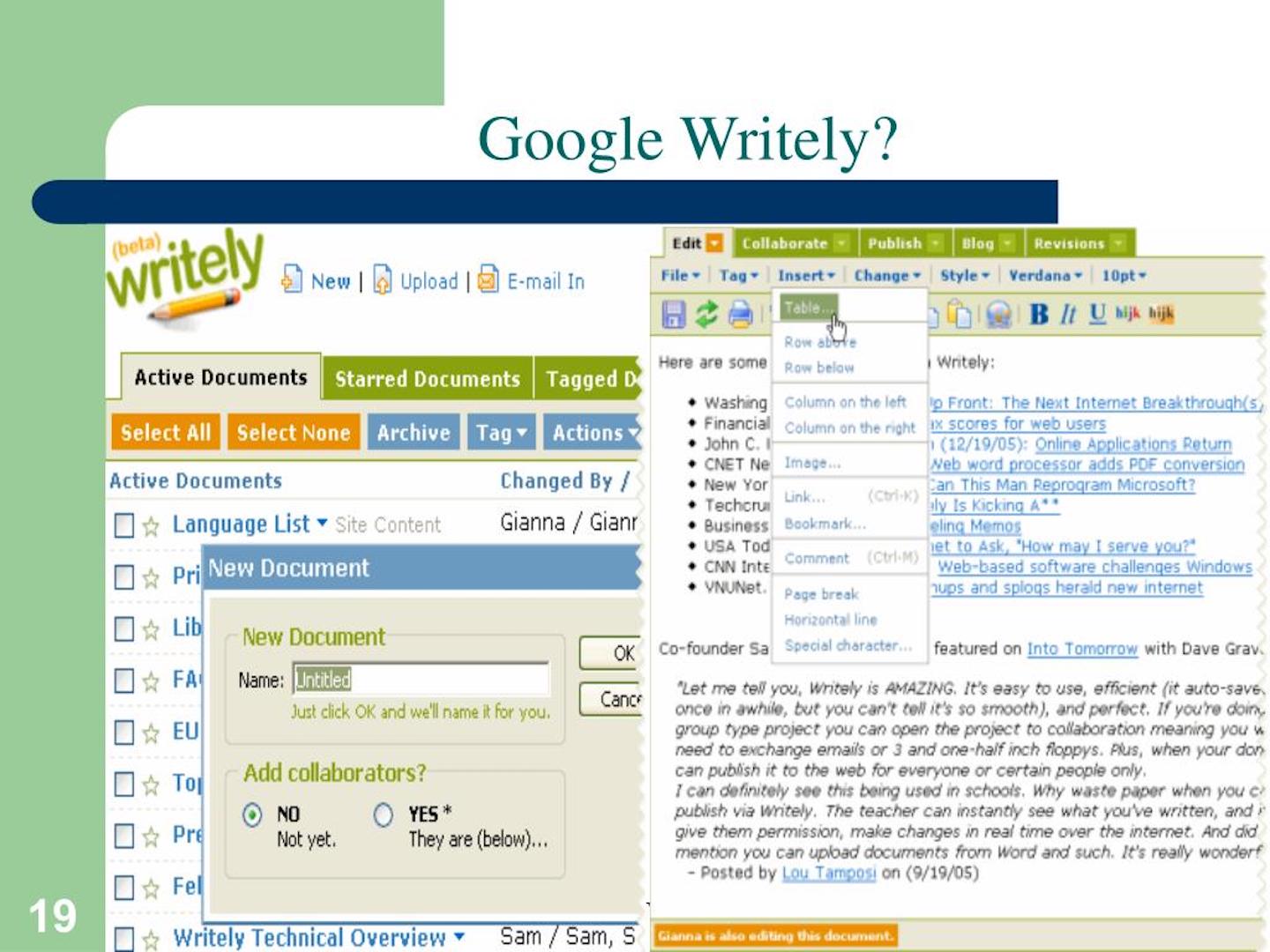Another step into complete networking. This one is my first post written and published in Writely, the web based text editor from Google. My first looks are very promising; it looks exactly what I’ve been waiting for. As I am constantly changing, working either in OS X on my iMac back home, or in XP on the corporate Dell Optiplex, I was constantly switching, not only between systems and machines, but also between applications.
In Dutch at @ DutchCowboys
Sometime I used even Word on the Mac, as Word is the de facto standard in my working world, where the word document is synonymous for Word, and the word spreadsheet is synonymous for Excel. Even for my writing I sometimes used to work in Word on the Mac, though mostly in TextMate, as I have been using TextPad for more than ten years in Windows. TexMate and TextPad look at least a bit similar.
For the last couple of weeks I’ve been using Google spreadsheets to import the content management system error sheets that I have to comment on. Easy does the job: import then in the office, and open them at home, or vice versa. Signed up into my Google Account, everything is accessible from one spot; personalized Google start page, Gmail, Calendar, Spreadsheets, RSS reader, Base, Alerts, Aanalytics, AdSense, and then some more Googlestuff I never use.
With Writely my way of working will be simpler again. For instance until now I used to start an article or a column either at home or at the office, to finish where I started or at another location. Unfinished versions were saved in Gmail as drafts, or saved on my web server. A new way of working from now on: everything I produce will be started as well as finished in Writely, and stay there, probably forever, of at least until published over here, on the blog.
Wikipedia has a comprehensive entry about Writely:
There is no overall storage limit for files. However, text files cannot exceed 500KB and images cannot exceed 2MB.
An important feature is the ability to save all files made in Writely as the following formats: MS Word (.doc), Postscript (.ps), Rich Text Format (.rtf), and ODF (.odt), files that can be opened, edited, and printed in many office suites, making interoperability easier.
Wow! Ten minutes later: I’ve found out (and I did) that I can publish from Writely straight into my Movable Type installation. This is a feature we’ve been discussing on my work as a possible future option for our corporate content management system.
Implementation in this case took less than three minutes: choosing Movable Type as my preferred API, checking if mt-xmlrpc.cgi was running in my MT installation (it was), providing the path to this upload module, and providing the right permissions.
One test run, another push at a publish button in Writely, and out of the blue this post was live on my blog. Beautiful!